
Back in 2010, I bought the first iPad when it first released. While it can’t really replace a laptop computer, it was good for web browsing, writing short documents, reading eBooks and PDFs, and gaming. Also, these new tablets last longer since they used ARM processors opposed to Intel or AMD processors found in laptops. Furthermore, they were optimized for touch compared to desktop operating systems. This gives a better experience compared to trying to touch traditional user interface elements found on Windows or Mac OS X.
…





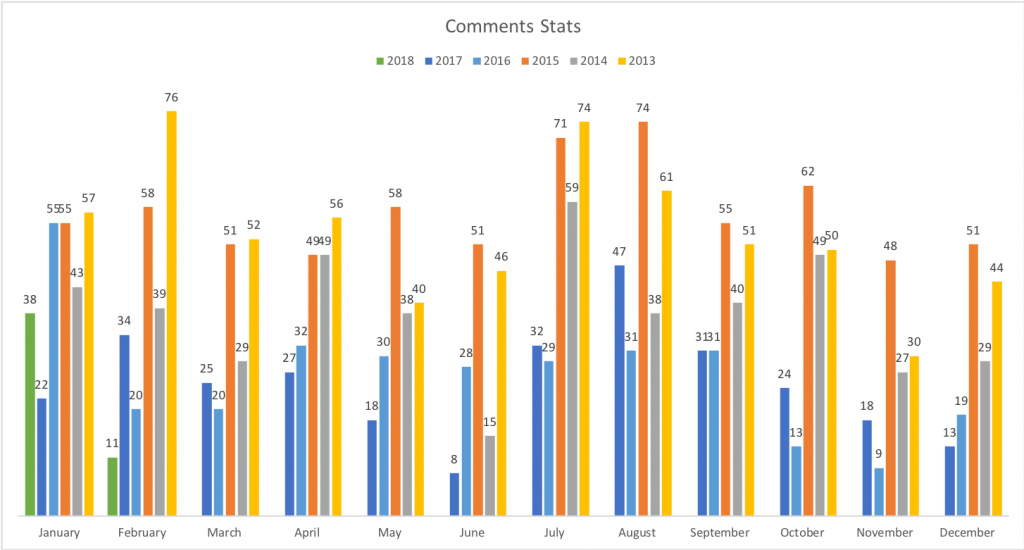 Since 2016, I have been struggling in getting more comments on my main blog at
Since 2016, I have been struggling in getting more comments on my main blog at 




