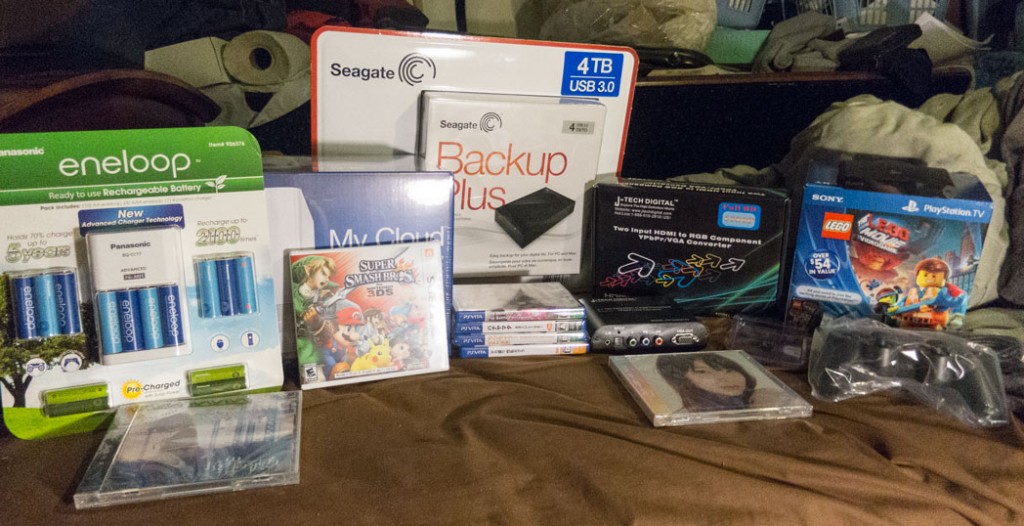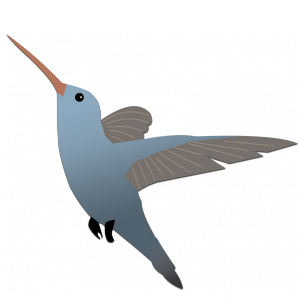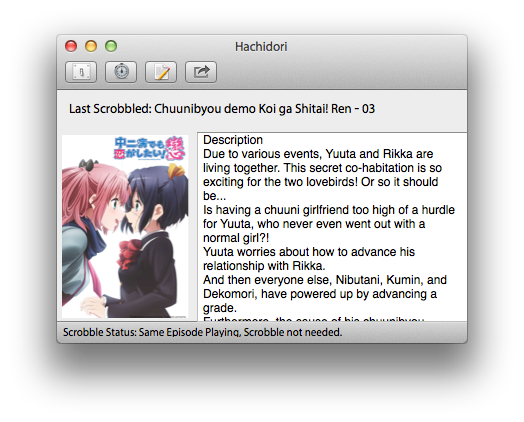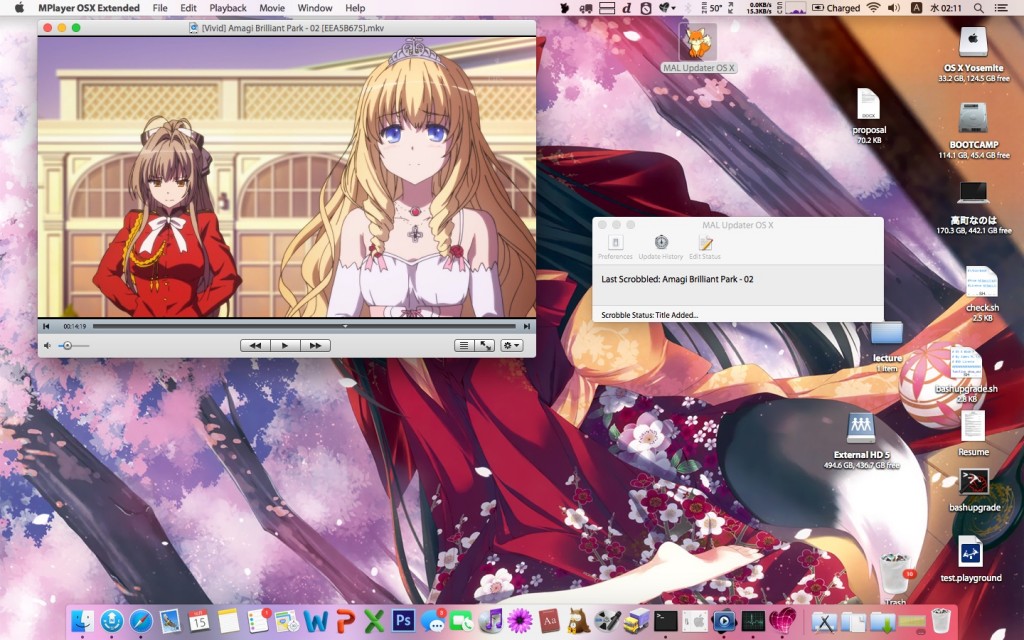Considering that Playstation Vita games are like full console games, there might be some people who want to play them on the big screen like the Playstation Portable. Moreover, it seems that Sony wants to compete with the Ouya by making a separate console called the Vita TV (also known as Playstation TV outside Asia) instead of incorporating HDMI functionality for the Vita.
Like the name implies, the Vita TV allows you to play most Vita or digitally download PSP/PS1 games on the big screen, but is it worth the $69/100 dollars? Let’s find out.
…