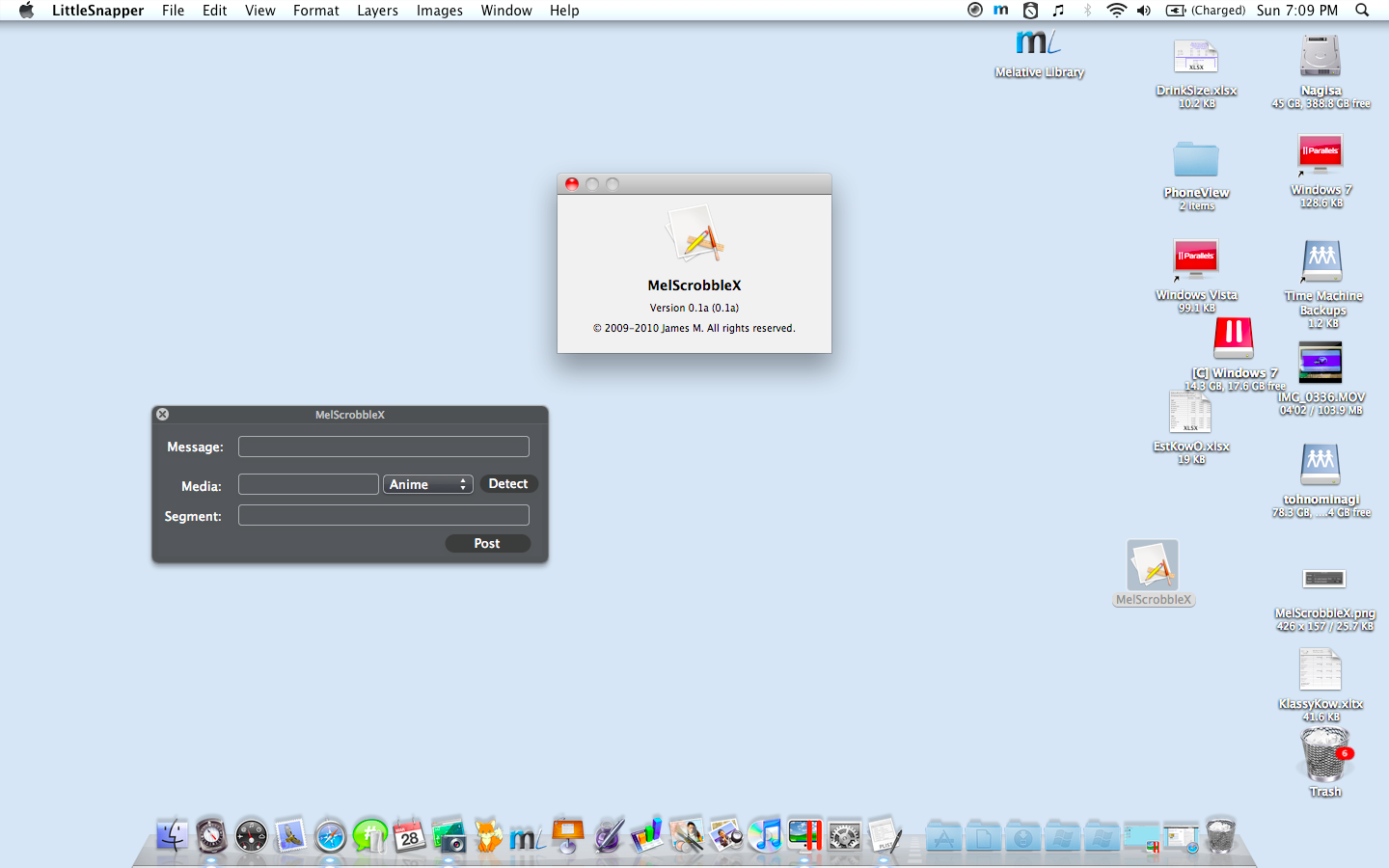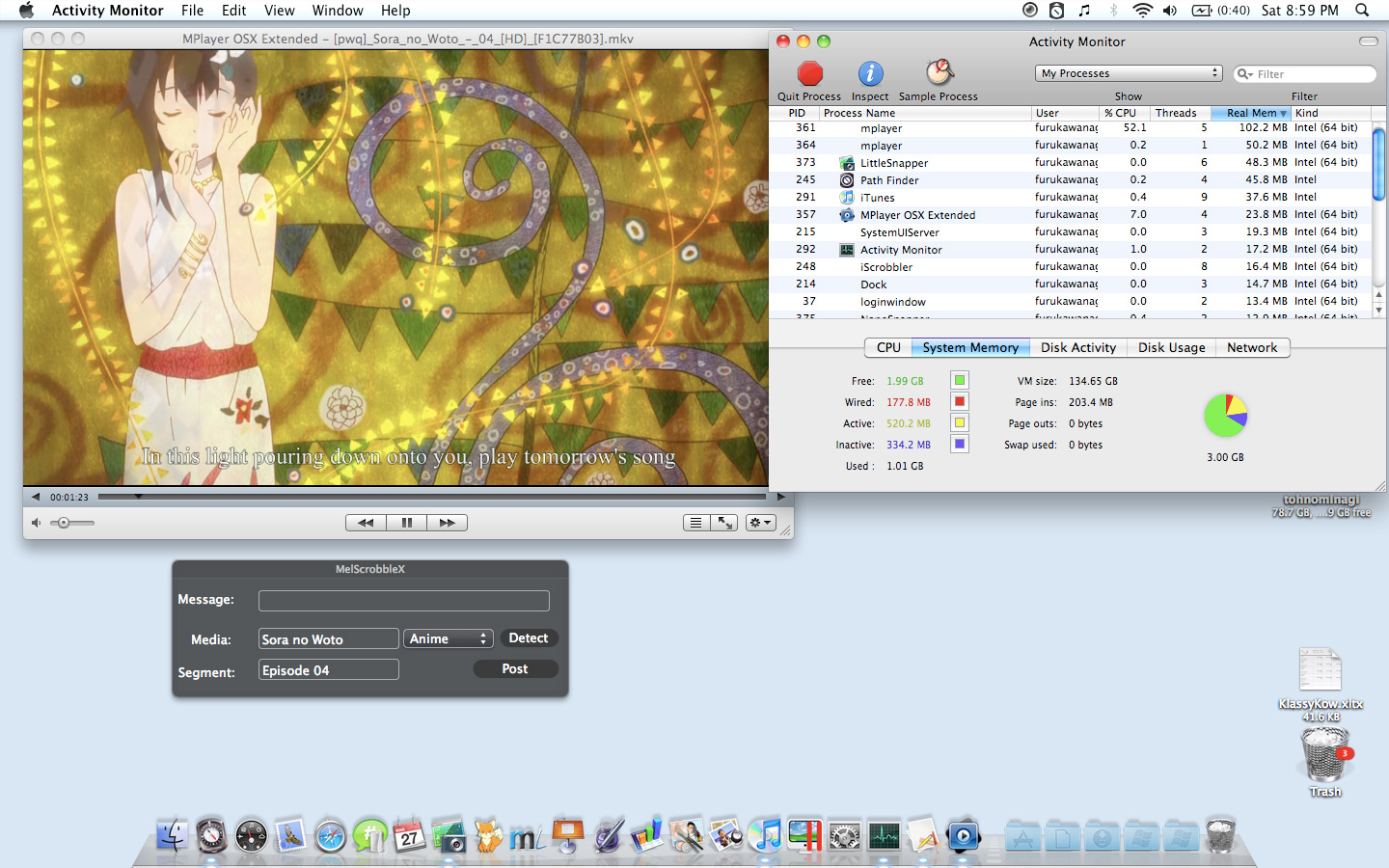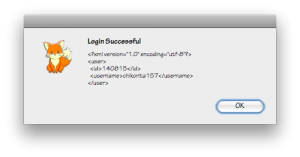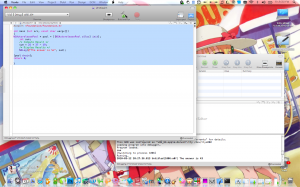I finally decided to release MelScrobbleX at its current state so I can release my work. Currently, most the functions will work without any problems, with some minor flaws. I know it’s not perfect, but someday, it will become better as time goes on. If you decide to install and try for yourself, leave Sparkle to update the program automatically since I will be pushing updates as the program gets better.
If you wish to try, see the project’s Github Download Page. Download the zip and unzip it. Run the program. You notice that if you try to post something, it will complain that there is no user info stored. To set the user infos, click on the Melative Logo, which will be located with the rest of the MenuExtras > Preferences. Click on Login and type your Username and Password. Save the login info. This will verify your account and if it’s successful, saves it to your Keychain. To remove the login, click Remove Login and read the instructions. This program is obviously meant for personal computers since it requires a Keychain. I will try and add some other method of login to solve this problem.
If you don’t want the Scrobble Window to show every time you want to start up, that setting is in General. Uncheck the “Show Scrobble Window at Startup” and when you relaunch the program, the Scrobble window will not show up anymore.
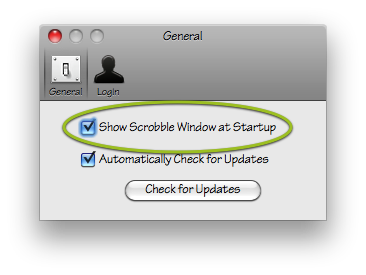
When you are playing an Anime or Music and want to make a post about it, press detect with the appropriate mediatypes. Anime will detect what is playing in MPlayer OS X Extended and Music will detect what is currently playing in iTunes. Beware that with some fansubs, depending on how its named will affect the output for the media title and segment. In most cases, it should output correctly.
Next versions of MelScrobble will have a improved interface and probably take advantage of imediabrowser.framework so you can select any iTunes track from your library and scrobble it without needing to have it playing in iTunes. If you encounter any bugs, please report them on the project’s Github page.
MelScrobbleX requires Mac OS X 10.5 or higher. PPC and Intel Compatible.