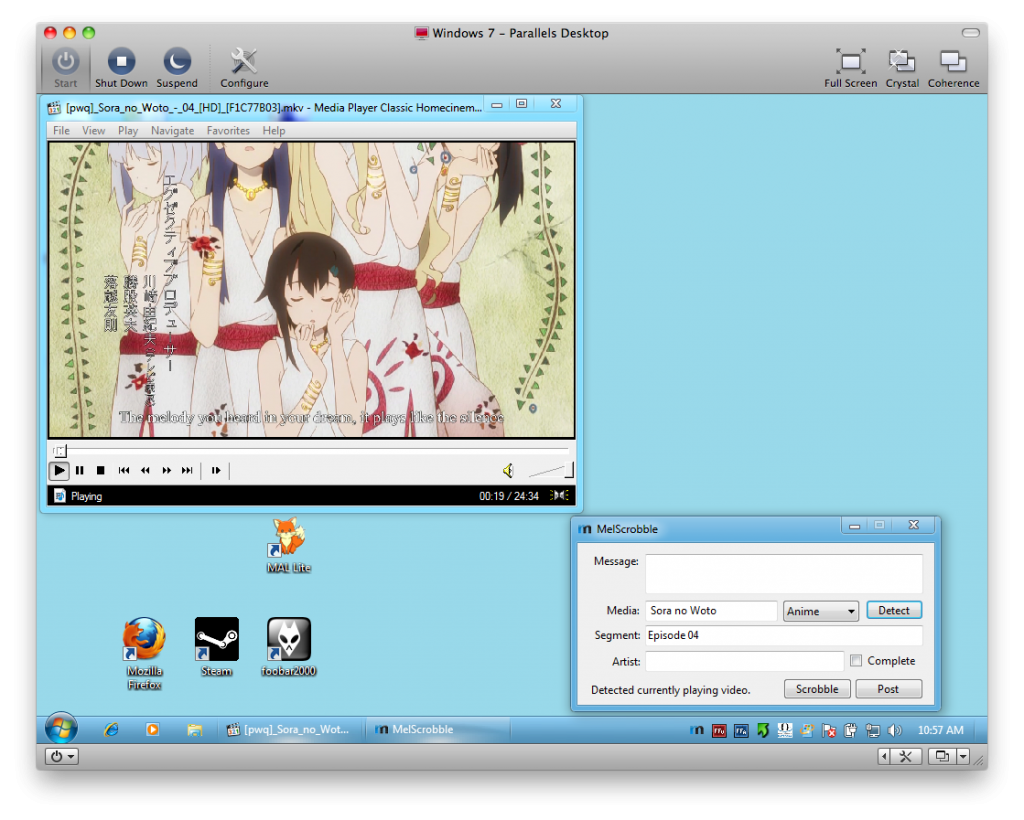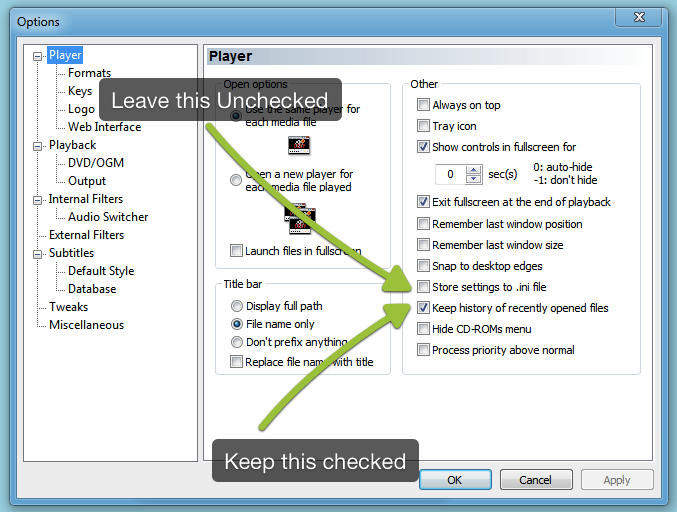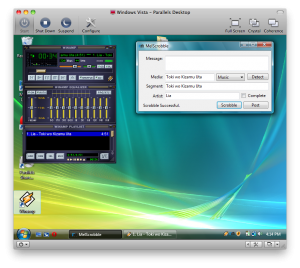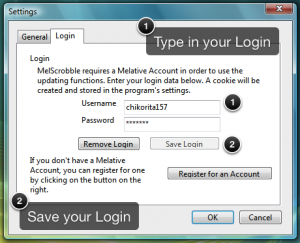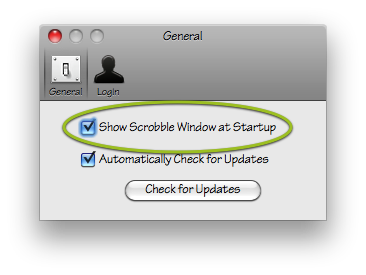Thanks to the help of Ratan12’s Atarashii API, which is a PHP implementation of the old unofficial MAL API, MAL Updater OS X is back from the dead. The end result…
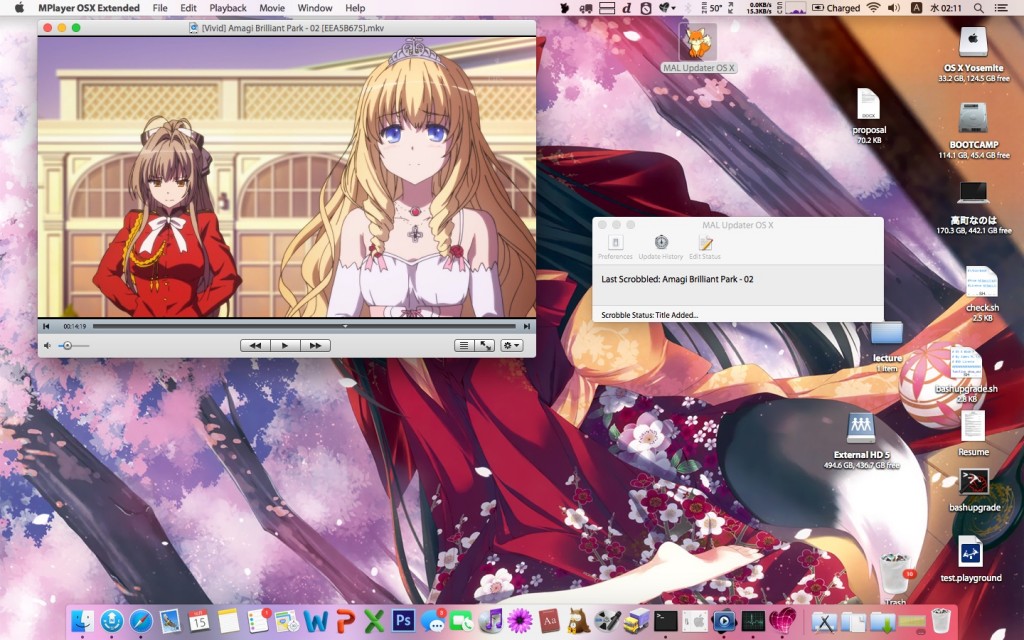
I had to make a few changes to the code as the new API handles things slightly differently, but for the most part it works. However, there are some limitations:
- Twitter functionality does not work. This is due to Twitter updating their API, which in turn drop support for the old API. It will come back when I rewrite the application and it will use the built-in share function within OS X, meaning you can also share the viewing status on Facebook or other social networks OS X supports.
- Edit Status causes the program to crash, at least in Yosemite. While the update goes through, it causes a segment fault and crashes. I will try to fix this minor bug when I have free time.
- API now uses HTTPS, kudos to Cloudflare releasing Universal SSL for everyone
You can download the new version at http://malclientdev.chikorita157.com (If you have an old version, you need to reset the API URL Do this by going to Preferences > Reset API URL)
As for the rewrite, I have been putting the core functionality (view, search and update functions) in a reusable framework since I don’t expect the code to change much for that. Since the codebase is more than 3 years old and will take a good amount of effort to rewrite it to support the newer OS X SDK, I decided to rewrite the app in the new and shiny Swift programing language instead in entirely Objective C. This way, it will be easier to tack on new features while making it easier for me to code. This is the tentative list of functions I plan to add:
- Basic information about the anime that just got updated
- Streaming support via browser extension (User presses button and the program will automatically update the list)
- Better detection support
- List Management (from MAL Client OS X)
- Localization support (English and Japanese are the only languages that I plan to support officially)
After the rewrite is done sometime in early 2015, MAL Updater OS X will require Mac OS X Mavericks 10.9.4 or higher or OS X Yosemite.