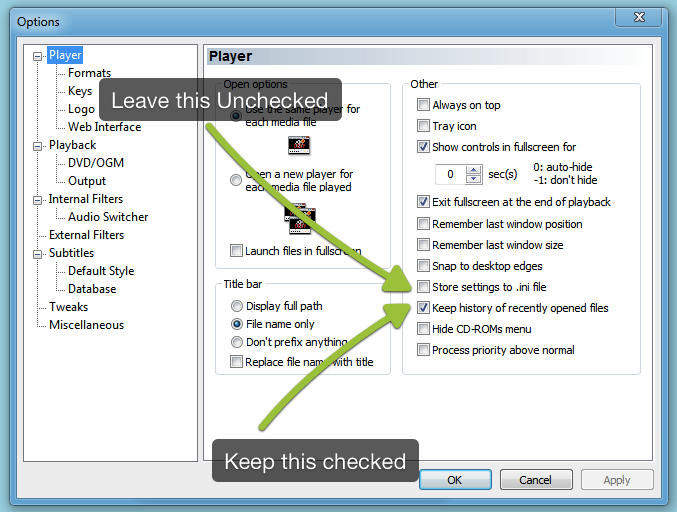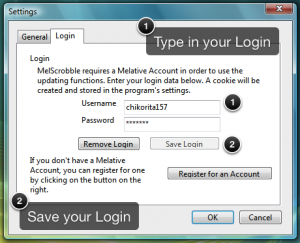Suck it Microsoft, Metro is permanently disabled and brought back the Windows 7 start menu under Windows 8 without sacrificing some of the new features like the ribbon Explorer. Still, I’m not upgrading to it except for the server, which I have a free Windows Server 2012 license I plan on using in the future.
windows
Melscrobble for Windows 0.1.2 Released
Few days ago, I released a new MelScrobble for Windows. This fix addresses my booboos with the Scrobbling function because I can’t spell “attribute” right and adds new RegEx for Anime Detection so it will be more compatible with some weird file names. Note that “Episode” is no longer inserted in the Segment in Anime Detection. Episode will be inserted automatically when you post an update using that title.
To get the latest update, head over to the MelScrobble Github Download Page, download 0,.1.2 and install on top of the old version if it’s installed. Requires Windows XP SP3 with .NET Framework 3.5 Installed or Windows Vista SP2 or higher. AMIP plugins are needed for music detection.
Is Microsoft Dot Net really that bad as people put it?
The answer is no. I have used Microsoft Visual Studio 2008 to build a Melative Scrobbler for Windows users in Visual Basic… The result… It took 2 1/2 days estimated to make a fully functional scrobbler that included music and anime detection and with Visual Basic 2008, it was pretty simple since the syntax is similar to RealBasic and I have used it back in 2006 when I was developing stuff on the same platform, except with a older version of Visual Studio.
The problem lies with people spreading FUD (Fear, Uncertainty, Doubt) about Microsoft .NET. MAL Updater go so far and bashing it saying it uses too much memory and requires a user to install a 30 MB .NET Framework on the computer. However, it is not a big drawback at all. Here are some common FUD spread about .NET.
- .NET Uses too much memory! – This is bullshit on top of the gun. With my written application, MelScrobble, it only used around 8 MB – 11 MB on Windows 7, as much used in MAL Lite and also Melative Library, both programs that are not written in .NET, but in RealBasic 2009 which uses native code. Keep in mind that the memory shown in the Task Manager is not the actual memory used in the program since the newer versions of Windows preallocate the memory so that the program will run faster on the fly, just like in Mac OS X and Linux does with memory allocation.
- .NET is bloated and requires one to install a huge .NET framework: Also, another fear tactic used by anti-DOT NET users and is hardly a issue these days. Vista Service Pack 2 and 7 comes with .NET 3.5 preinstalled. The only people that are complaining are the Windows XP users… so just install it… Other programs are going to use it anyways.
- .NET is SLOW and Shitty: No it’s not… It runs just as fast for general purpose application. If you are writing a program that requires native code, you would be using C++ or C, not C# and VB.NET. It is hardly an issue since most people have fast computers and have 2-4 GB memory standard on their computers.
- Lastly, you aren’t developing programs, I am. You shouldn’t dictate to me what I should use or not.
Dot NET is a powerful platform and can also be used in Mono as well, meaning you can use it on Mac OS X, Linux, you name it… not just Windows… so I don’t see what is the fuss with Dot NET…. Not convinced still, I will write MelScrobble in Delphi 7 to prove a point, but believe me… it is not going to be any different from the one written in Visual Basic 2008.
MelScrobble 0.1.1 Alpha for Windows Released
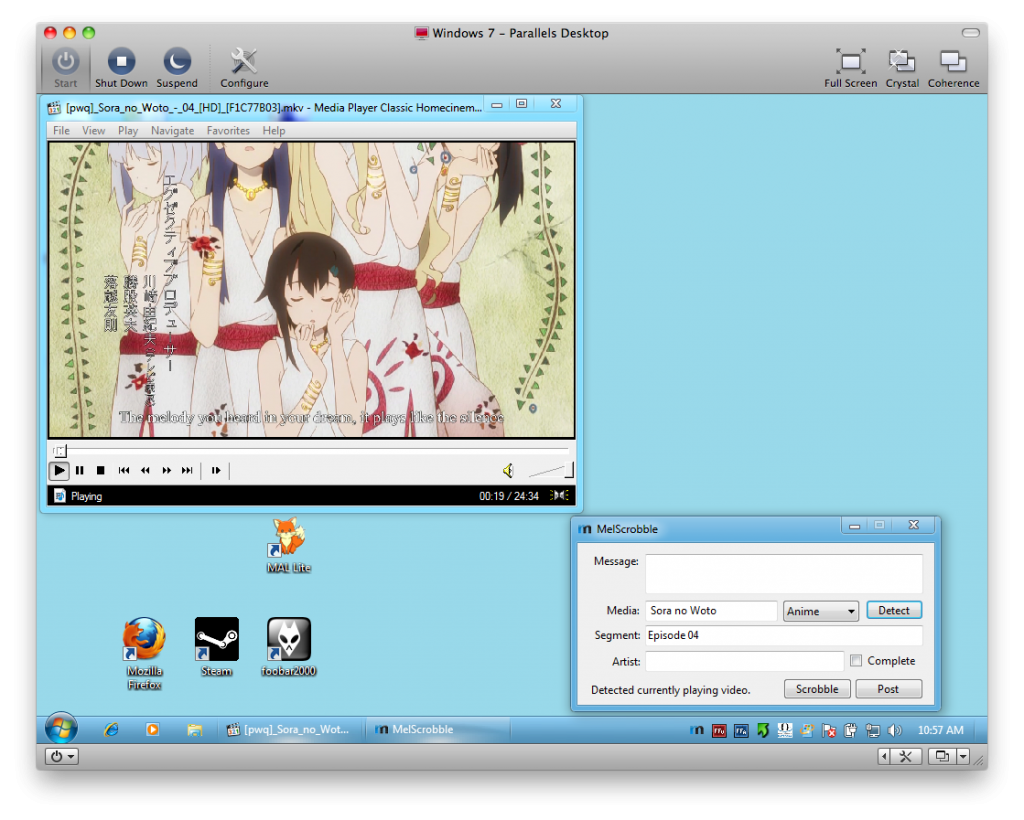
After an hour of figuring out how to obtain the playing file in Media Player Classic, I was able to do it with minimal work and some Regular Expressions tweaks, this is the final product shown in the screenshot above. Basically, MelScrobble takes the recently playing info from Media Player Classic from the registry and then regex the stuff out so we only get the segment and the media title. Like with the Mac version, some files may not work properly because of how they are named, so you have to manually edit it out, which shouldn’t be that hard, but that is pretty rare when it happens.
If you having trouble with the detection feature for Anime, go to Media Player Classic and go to the Preferences. In general, the settings should look like this:
Afterwards, play the file again and use detect. It should work as it did on the screenshot.
People might be wondering, why Media Player Classic only. Media Player Classic is mostly used player for people who play fansubs since the CCCP (Community Combined Codec Pack, not Soviet Russia) installs this by default and is well supported with most of the popular video formats. Other player support will be added in the future once I figure it out, but this is pretty much it.
If you want to try it out, head to the MelScrobble’s Github Download Page. Windows XP SP3 or higher and .NET Framework 3.5 is required to operate the program. Also, the appropriate AMIP plugin needs to be installed to take advantage of music detection.
MelScrobble 0.1 for Windows Released
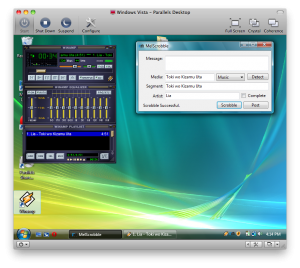
After hours of work, I got most of the functions down except Anime detection, which is a bit more complicated. Besides that, Music detection and manually typing in what you are watching works along with the scrobbling functions.
If you really want to test it out, the first alpha can be downloaded at MelScrobble’s Github Download Page. Once you download the file, click on the installer and follow the instructions. MelScrobble requires the .net Framework 3.5… It should be installed on Vista SP2 and 7, but XP users may have to install this if it is not installed already. The program will not run without it.
After you install it, find MelScrobble on the Start Menu and start it. Right click on the Melative Logo on the icon tray and click Settings. Click on the Login Tab and do what is shown below. It will verify your account info, create a cookie and save it in the Application. Your username and password is not saved in the program as a security measure.
To make the music detection working you need to install AMIP (Advanced mIRC Integration Plugin) to use the detection feature. It will support popular music players like Winamp, foobar2000 and iTunes (Yeah, iTunes… lol). Once you have installed the appropriate plugin, all you need to do is select “Music” from the media type menu and press detect. It should output the track name, album and artist. All you need is either type a message and scrobble/post it. If you attempt to detect an Anime mediatype, it won’t work since it is not implemented yet.
If you close the scrobble window, it will hide to the tray. Double click on the Melative Logo to bring it up again or right click and click on “Show/Hide Scrobble Window.” To exit the program, do the same, but select “Exit MelScrobble”
Anyways, the program itself is changing, so features are subject to change. Give suggestions on how to improve the program or such. If you encounter any bugs, file them at the project’s github.
MelScrobble for Windows on your way!
As you might know already, I have been working on MelScrobbleX for quite awhile, but the only problem is that it only worked on Mac OS X and not everyone has Macs. RyanA’s ActionStatus is incompatible with Windows, so I decided to write one from scratch. This one will support media detection from Winamp/foobar2000 and Media Player Classic and written in Visual Basic .net 2008 Express. Yes, it does sound silly, but the interface will be exactly the same as MelScrobbleX. So far, I have done some major progress on it, but now slowed down because well, the detection is going to be different… but don’t worry, a alpha release will be release once I get it caught up to speed.
People can whine about .Net all they want… It’s included already if you are using Vista or 7… so it’s no excuse there… Also, I decided not to use RealBasic since I won’t be able to detect anything that way, so my only choice was Visual Basic .Net, like it or not… Anyways, if you want to experiment on what I’m doing, the source can be obtained from github and licensed under the GNU Public License V3. All you need is Visual Basic 2008 Express the bare minimum to compile.