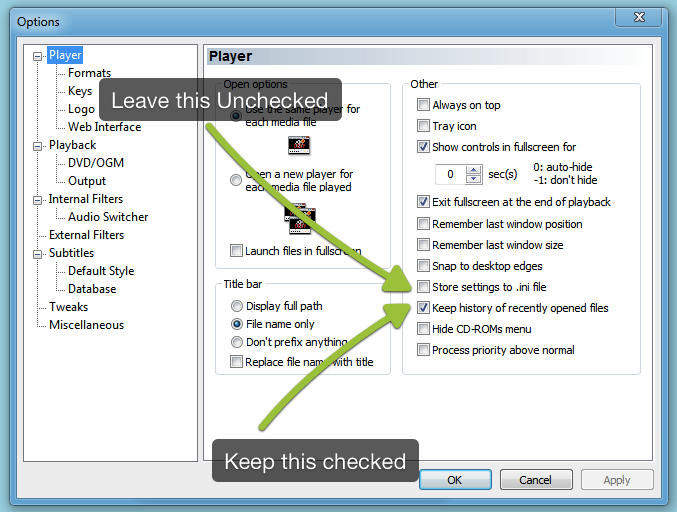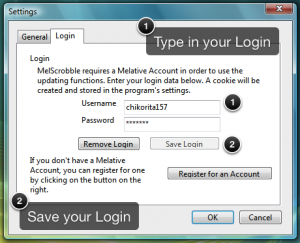Was bored, so I decided on making some mockups of the Melative logo since it looks… well, old fashioned (isn’t it supposed to be a modern service to catalog media?)! The top using Myriad Pro that comes with Photoshop CS5 and Comic Sans MS and I have to agree that having the Melative logo in Comic Sans is childish and inappropriate. Droid Sans would also work too.
Melative
Oh dear lord…
Look we have here:
I’ve looked into Melative..it’s not very intuitive. Dunno where to start. MelScrobblerX doesn’t support Quicktime X. Sounds like a huge bust
Dude, Quicktime sucks for Fansubs… Unless you like waiting for the whole MKV to load and flaky sub support, go right ahead… Use a better media player, such as MPlayer OS X Extended that have better fansub and MKV support.
And also, Melative!=MAL Nuff said.
Melative Library 0.9.8 Released
This release is a bugfix release. This fixes some minor bugs including MAL Manga List importing. Manga List should import as it supposed to
Starting with 0.9.8 Windows Version, MelScrobble will be included with the package. This allows you to microblog or scrobble currently playing media from music players via AIMP or Media Player Classic. Requires Microsoft .NET Framework 3.5, which should be installed on Windows Vista SP2 and Windows 7.
To download the latest release, click on the link below
http://code.google.com/p/melativelibrary/downloads/list
Oh, the Hypocrisy…
This bothered me this morning:
NOBODY READS MELATIVE OR TUMBLR!!! There is no need in this world for this micro-blogging nonsense
Ignorance. So if Melative and Tumblr is Microblogging, what is Twitter? Microblogging, but crippled? So by saying that Melative and Twitter is microblogging nonsense, Twitter is also nosense as well? Oh the hypocrisy… People should read the entry on Wikipedia, Twitter is obviously microblogging… So before saying something completely stupid and making a fool of yourself, research first.
Twitter sucks for Anime Microblogging
I noticed that some people actually microblog about Anime on Twitter… but it’s horrible… Why? 140 character limit and not being able to insert the whole Anime Title, episode and thoughts in one update? There is a better way to microblog Anime per episode. Use Melative. What is it? Melative is:
Melative is a web-application/service which focuses on media (and media contexts). It provides an interface for users to catalog their experiences, interact with titles, and find other users with similar interests. For developers, the API allows a simplistic, RESTful interface to meta-information resources on media-titles, creators, and more. There are many (possibly too many) features and interaction possibilities built into the API, and we are striving to provide interesting new ways in which users may express themselves when it comes to the media they enjoy.
An easy way to get into Anime Microblogging is using MelScrobble/MelscobbleX if you want to Microblog without typing the title and segment of your currently playing Anime or Melative Library if you want to manually manage your library yourself. Both of these applications are easy to set up and use… Just register for a Melative Account, follow some users and start microblogging. It is better solution to liveblog Anime than using Twitter for that, which is just lame.
Melscrobble for Windows 0.1.2 Released
Few days ago, I released a new MelScrobble for Windows. This fix addresses my booboos with the Scrobbling function because I can’t spell “attribute” right and adds new RegEx for Anime Detection so it will be more compatible with some weird file names. Note that “Episode” is no longer inserted in the Segment in Anime Detection. Episode will be inserted automatically when you post an update using that title.
To get the latest update, head over to the MelScrobble Github Download Page, download 0,.1.2 and install on top of the old version if it’s installed. Requires Windows XP SP3 with .NET Framework 3.5 Installed or Windows Vista SP2 or higher. AMIP plugins are needed for music detection.
Melative Library and MAL Client OS X Future
Melative Library is close to being feature complete and a Release Candidate build should be out, depending on if there is going to be any more API changes (not likely). In the next versions of Melative Library for Windows and Mac OS X, they will include native scrobblers which I have been working on a while and will be included in the Disk Image/Installer by default. All you need to do is enter your login information and start using them. Also, with Ryan returning in April 21, Melative development should accelerate…
Now MAL Client OS X. Just a few days ago, Manga support have been added to the Unofficial MAL API as listed below:
13 April 2010
————-
* Added the following manga API methods – thanks to Guillaume Cassonnet (gcassonnet):
* /mangalist – Read a manga list.
* /mangalist/manga/manga_id – Add, update or delete a manga in a user’s manga list.
* /manga/search – Search for manga.
Since MAL Client OS X doesn’t have Manga support built in yet since this change was committed yesterday, I will have to spend some time adding that support, but it shouldn’t be hard. I have to figure out how to do a switch between Anime/Manga and how to use the existing windows to achieve this. This may take two weeks to implement, but once it is added, a beta release will be released. To upgrade to this beta release once it is release, check the “Check for Prerelease Builds” in Misc under Preferences. This will make Sparkle Updater use the experimental Appcast instead of the stable branch. Once everything is stable, I will release it as a final build. The build that have Manga support will be marked version 1.5.
However, this won’t impact the Cocoa rewrite of MAL Client OS X since I haven’t done much work on it since I still need to learn Objective C and Cocoa.
MelScrobble 0.1.1 Alpha for Windows Released
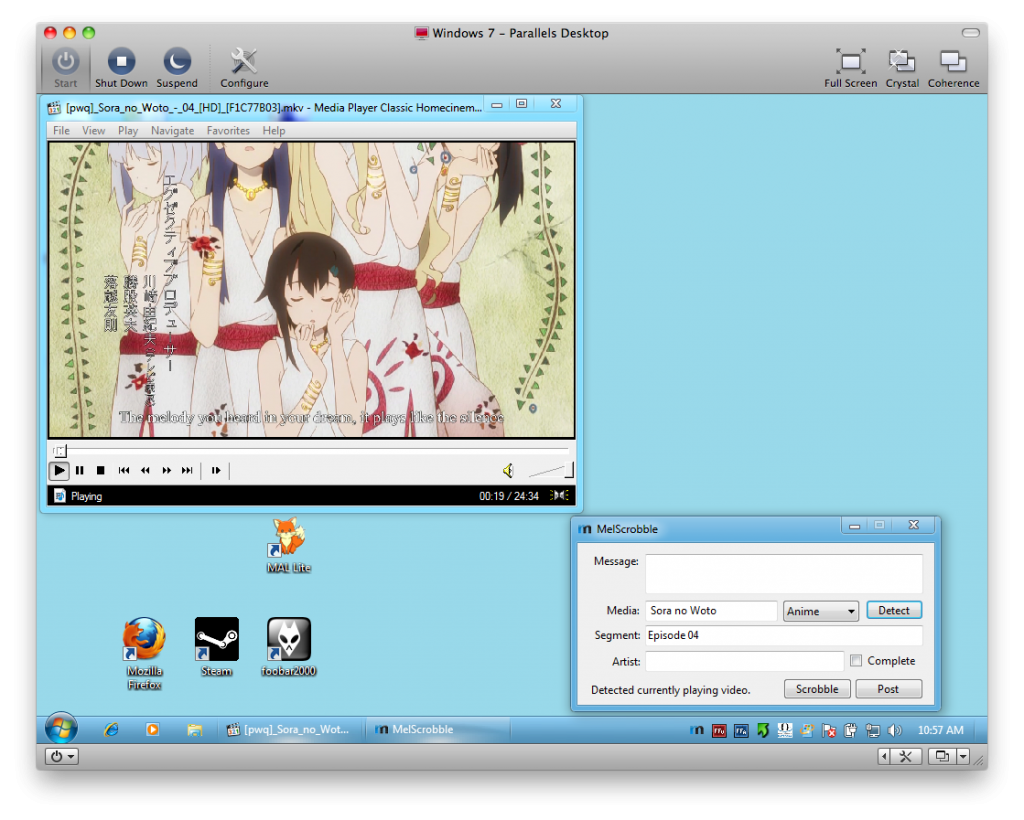
After an hour of figuring out how to obtain the playing file in Media Player Classic, I was able to do it with minimal work and some Regular Expressions tweaks, this is the final product shown in the screenshot above. Basically, MelScrobble takes the recently playing info from Media Player Classic from the registry and then regex the stuff out so we only get the segment and the media title. Like with the Mac version, some files may not work properly because of how they are named, so you have to manually edit it out, which shouldn’t be that hard, but that is pretty rare when it happens.
If you having trouble with the detection feature for Anime, go to Media Player Classic and go to the Preferences. In general, the settings should look like this:
Afterwards, play the file again and use detect. It should work as it did on the screenshot.
People might be wondering, why Media Player Classic only. Media Player Classic is mostly used player for people who play fansubs since the CCCP (Community Combined Codec Pack, not Soviet Russia) installs this by default and is well supported with most of the popular video formats. Other player support will be added in the future once I figure it out, but this is pretty much it.
If you want to try it out, head to the MelScrobble’s Github Download Page. Windows XP SP3 or higher and .NET Framework 3.5 is required to operate the program. Also, the appropriate AMIP plugin needs to be installed to take advantage of music detection.
MelScrobble 0.1 for Windows Released
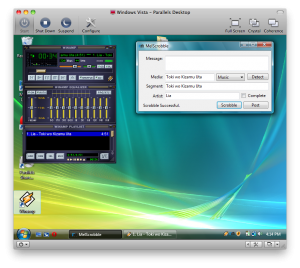
After hours of work, I got most of the functions down except Anime detection, which is a bit more complicated. Besides that, Music detection and manually typing in what you are watching works along with the scrobbling functions.
If you really want to test it out, the first alpha can be downloaded at MelScrobble’s Github Download Page. Once you download the file, click on the installer and follow the instructions. MelScrobble requires the .net Framework 3.5… It should be installed on Vista SP2 and 7, but XP users may have to install this if it is not installed already. The program will not run without it.
After you install it, find MelScrobble on the Start Menu and start it. Right click on the Melative Logo on the icon tray and click Settings. Click on the Login Tab and do what is shown below. It will verify your account info, create a cookie and save it in the Application. Your username and password is not saved in the program as a security measure.
To make the music detection working you need to install AMIP (Advanced mIRC Integration Plugin) to use the detection feature. It will support popular music players like Winamp, foobar2000 and iTunes (Yeah, iTunes… lol). Once you have installed the appropriate plugin, all you need to do is select “Music” from the media type menu and press detect. It should output the track name, album and artist. All you need is either type a message and scrobble/post it. If you attempt to detect an Anime mediatype, it won’t work since it is not implemented yet.
If you close the scrobble window, it will hide to the tray. Double click on the Melative Logo to bring it up again or right click and click on “Show/Hide Scrobble Window.” To exit the program, do the same, but select “Exit MelScrobble”
Anyways, the program itself is changing, so features are subject to change. Give suggestions on how to improve the program or such. If you encounter any bugs, file them at the project’s github.
MelScrobble for Windows on your way!
As you might know already, I have been working on MelScrobbleX for quite awhile, but the only problem is that it only worked on Mac OS X and not everyone has Macs. RyanA’s ActionStatus is incompatible with Windows, so I decided to write one from scratch. This one will support media detection from Winamp/foobar2000 and Media Player Classic and written in Visual Basic .net 2008 Express. Yes, it does sound silly, but the interface will be exactly the same as MelScrobbleX. So far, I have done some major progress on it, but now slowed down because well, the detection is going to be different… but don’t worry, a alpha release will be release once I get it caught up to speed.
People can whine about .Net all they want… It’s included already if you are using Vista or 7… so it’s no excuse there… Also, I decided not to use RealBasic since I won’t be able to detect anything that way, so my only choice was Visual Basic .Net, like it or not… Anyways, if you want to experiment on what I’m doing, the source can be obtained from github and licensed under the GNU Public License V3. All you need is Visual Basic 2008 Express the bare minimum to compile.