For awhile, I have accumulated a bunch of physical manga when I started getting interested in reading them. I didn’t buy digital since I didn’t have a good tablet computer. Also Surface Pro 2 is cumbersome to use as a tablet due to it being heavy. When I finally obtained an iPad Pro 9.7 first generation, digital manga is now viable. It’s a lot more convenient to read on the iPad as I don’t have to carry the books around and risk them getting damaged. I find out that most of the Manga Time Kirara titles are available through CDJapan through their e-book service. Still, I managed to also set up EBook Japan as well so I can also obtain titles that is not on the CDJapan service.
With that, what do I do with the physical copies? In the past, scanning them through a flatbed scanner is just too inconvenient and slow. While automatic feed scanners give better quality scans, most don’t want to cut up his or her manga collection. This is where overhead scanner comes in. While they are expensive in the past, they have gone down in price. The Fujitsu Scansnap SV600 is probably the best, although there are cheaper ones such as Czur ET16, but malware concerns (software requires malware protection to be disabled and run in administrator mode, which is very bad), communication to Chinese servers and other issues is why I didn’t consider it. Also, having the finger removal and deskewing done automatically isn’t good. I would rather have some control if the software didn’t get it right.
As for the scanner itself, it can scan up to 600 DPI in grayscale/color and 1200 DPI in black in white. While it’s not good for photos as the DPI is rather low, it’s good enough for book scanning. Scanning Manga correctly is tricky since it doesn’t lie flat. The best quality is to scan each page by laying one side down and holding the second up like in a L shape. The quality is a lot higher and it also makes it easy to scan color pages. The plus side is the time it takes to perform a scan is very quick clocking in at 3 seconds.
Of course, this only works great with 4koma manga, which most of the manga collection consists of. Regular manga can get tricky since the content uses the whole page. In that case, you will probably need to build an acrylic glass sheet that is little over A3 in size, spray it with anti-reflective coating, hot glue some handles. Then you place the open book beneath the glass, press the scan button and use the handles to hold it down while it scans. There are premade ones, but they are expensive and it’s probably cheaper to do it yourself.
As for the software, it uses the ScanSnap home software, which stores your scanned documents. For optimal manga scanning, you should probably use the settings as follows (just select the Magazine in PDF rule, edit it and set these options):
After the scan is done, you can correct the page detection and then remove any fingers in the scan. If you scan a regular book, it does detection well, but not always 100%. For manga, you have to do it manually and this takes most of the time.
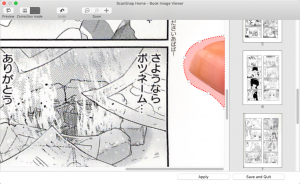
Also, I find out if you don’t enable the “Thicken Color” Images option, you will lose some detail as the default option tend to oversaturate everything. After doing all the corrections, I do the post processing in Photoshop to correct the size and adjust the brightness. I recorded a Photoshop action and then automate the process as a batch so all the TIFF files have their image size and brightness corrected. Afterwards, all the files are combined back together using Adobe Acrobat. Overall, the results are good. Sure, it’s not 100% perfect, but good enough for reading. In some cases, the image quality is better than the e-book copies, especially those made around 2015/2016 or earlier as the text when zoomed in can become pixellated.
That said, I probably only going to keep buying physical copies of Comic Girls and Wataten since I already accumulated a physical collection from the start. Importing physical manga at the end of the day can get very expensive with shipping. However, the upside of buying physical copies and scanning them is that you won’t be restricted by the DRM. If the e-book service ever goes down for good, with a scanned copy, you will still have it. It’s something one should think about.
Still, an overhead scanner could be a good investment if you want to have your physical manga collection, but want to read them digitally or don’t want to damage them. Also, some titles may not be in e-book format, which means that scanning them is the only way to get a legit digital copy for backup purposes.
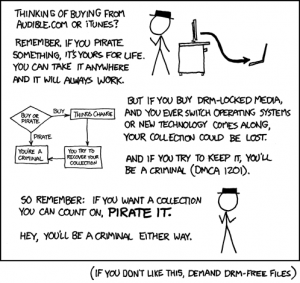
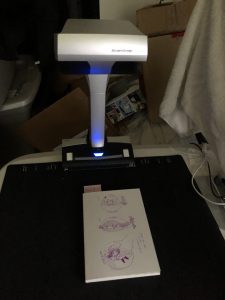
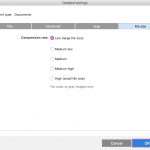


Hi
Does the scanner you used for your Manga pick up the Japanese characters and kana effectively with OCR so you can copy and paste text from images in online dictionaries? I’d like ways to pull text from images so I can learn Japanese that way.